

Wyvern is played on a game server with other people, so we need to verify your identity when you want to play. Otherwise, anyone could come and log in as you, and make all sorts of mischief.
We verify your identity using trusted login providers, such as Facebook, Google, and Steam. We also unwillingly use Apple because they force us on iOS.
This page has everything you need to know about Wyvern Accounts.

Your account uses an email address to uniquely identify you. Why is that?
We chose email addresses because they also let you email us with questions or problems, and we can be reasonably sure that you own the characters you're asking about—because you own the email address for your account!
We never share your email address with anyone, and we only use it for two things: verifying that you own the account, and communicating with you outside the game (for instance, if you cannot log in.)
Two of our sign-in providers don't share email addresses with us: Apple, and Steam. This is fine, but using Apple or Steam has some side effects:
- With Apple, you can't use your characters on other platforms. We only require Apple sign-in on iOS, and we only have Steam sign-in when playing Wyvern on Steam. So if you choose Apple or Steam as your sign-in provider, then you are stuck on iOS or Steam, and cannot play your characters on other platforms.
- We have no way to communicate with you when you are offline, for instance to notify you of issues with your characters. We are working on a way to do it in-game, but it won't be ready until mid to late 2021.
- You cannot email us for support, because we don't have your email on your account—Apple and Steam didn't share it with us. So you'll need to get your support from us in-game, which might take longer to resolve issues.
Note that for Steam, you can fix all these issues by linking a Gmail account— see below.
It's fine to play Wyvern if you use Apple or Steam for your login. You just need to be aware of the limitations. Down below you can read more about how bad 'Sign in with Apple' is.
You can permanently link your Steam Account with a Gmail account. This gives you several benefits:
- Mobile Play—You can access your characters and play the game on Android and iOS.
- Email support—You can email us at support@ghosttrack.com, using your Gmail address, if you have questions or need assistance with your characters.
- Merged Character List—If you already play Wyvern with a Gmail account, you can use all your Gmail account characters with your Steam account. You also never have to log into Gmail again if you are playing from Steam.
Restrictions on Account Linking
IMPORTANT: Linking accounts is permanent! After linking a Steam account to a Gmail account, you can never unlink them, and you cannot link to a second Gmail account.
This is a Steam requirement for anti-fraud measures.
IMPORTANT: You can only link ONE Gmail account to your Steam account. We do not support linking multiple third-party accounts to a single Steam account.
So before you link your accounts, make sure you are linking the right one! We cannot change it after you have linked them.
How to link accounts
- If you do not have a Gmail Wyvern account yet, you can choose any free Gmail account that you own, or create a new one just for Wyvern.
- If you already have a Wyvern Gmail account with some characters, you can link it to your Steam account. Your characters from both accounts will be merged into a single account.
- If you have a non-Gmail Wyvern account—for instance, you have been using Facebook or Apple sign-in— you can request an account transfer (see below) to turn it into a Gmail account.
Steps to link your Steam and Gmail accounts:
- Start Wyvern from Steam while logged in to the Steam account you want to use.
- Log all your characters out of the game.
- Choose Game -> Accounts from the menu
- Sign in with your Gmail account if it prompts you, to prove that you own the account.
- Choose "Link My Account"
You should not be logged into the game when you link your accounts. We will try to boot your character(s) out before doing the transfer, but if it fails for some reason, then some characters may not be transferred over.
After the account-linking process completes, you can continue to log in with Steam, and you should never need to log in with Gmail again on your PC. You will be able to access all your characters on iOS or Android using your linked Gmail account.

On iPhone/iPad, Wyvern allows sign-in with Apple and Facebook, and we also used to allow "Sign in with Wyvern".
If your Wyvern account uses one of these sign-in providers, and you want to play on Android, or link your account with Steam, then you will need to transfer your Wyvern account to a Gmail address.
To do this, you will need two separate email messages to support@ghosttrack.com to request an account transfer.
The first email message should be from the email associated with your current Wyvern account, asking for a transfer.
- To help avoid mistakes, you should mention at least one of your character names for this account in the email.
The second email should be from the Gmail account to which you want to transfer your characters. The two emails are required to prove that you own both email accounts.
- In the second email, tell us what the first (current) email was. Alternately, in the first email, tell us what the Gmail email address is.
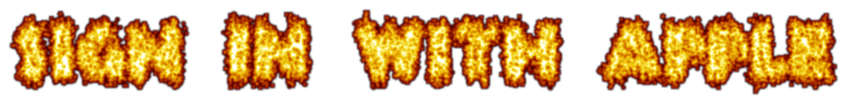
In 2020, Apple began requiring iOS developers to provide Sign in with Apple for apps with sign-in flows.
Apple is currently being investigated by the Department of Justice because of this monopolistic behavior.
But in the meantime, we were forced to provide Sign in with Apple for Wyvern.
Sign in with Apple is terrible and you should not use it. We have implemented sign-in from many providers, including Google, Facebook, Twitter (currently disabled), custom (Wyvern, also disabled), and now Apple. We can make the bold claim, and back that claim up, that Apple's sign-in is both less secure and less reliable than the other options.
We are not allowed to discourage you from using Sign in with Apple in the iOS Wyvern App, because Apple won't allow it in the Apple Store if we do that.
However, consider yourself warned that you might have issues with your characters if you use it. And if something happens, we might not even be able to help you.
If you have recently begun playing Wyvern on iOS (iPhone/iPad), and you chose Sign in with Apple, we strongly recommend that you start over again and use Gmail (or if you prefer, Facebook) as your sign-in provider. Just be aware that we do not yet support Facebook anywhere except iOS, so using FB also prevents cross-play.
Limitations of Sign in with Apple
- No Cross-Play—Your characters will not be available to you on any other platform.
- No account transfers—If you chose to hide your email when creating your Wyvern account, then you will not be able to change it to a Gmail account later.
- Possible instability—Implementing Sign in with Apple was extremely complicated—at least ten times more complex than it was for Google/Facebook/Twitter. This is because Apple was lazy and forces developers to do a lot of extra work. We did our best to implement it to their spec, but it has already proven glitchy. You may lose the ability to log in to Wyvern, either temporarily or maybe even permanently, if you use Sign in with Apple. Be warned!
Finally, we're not sure whether it's possible for us to give you email support using their private relay email addresses, if you chose to hide your email when creating your Wyvern account. But that's also an issue for Steam-only logins, so we are working on other ways to get you support, later in 2021.
In short, use Sign in with Apple at your own risk! We only added it because Apple forced us to add it.
